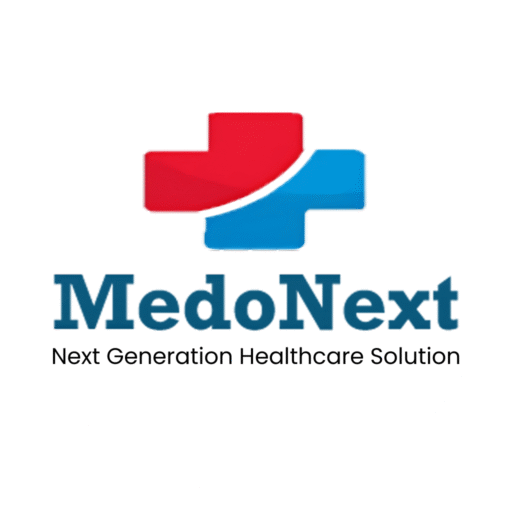FAQs
Answers, simplified.
Got Questions?
We’ve Got Answers.
Whether you’re just getting started or already a pro, our FAQ section covers everything you need—from billing to features—to make your experience smoother.
View All
 Plans & Pricing
Plans & Pricing
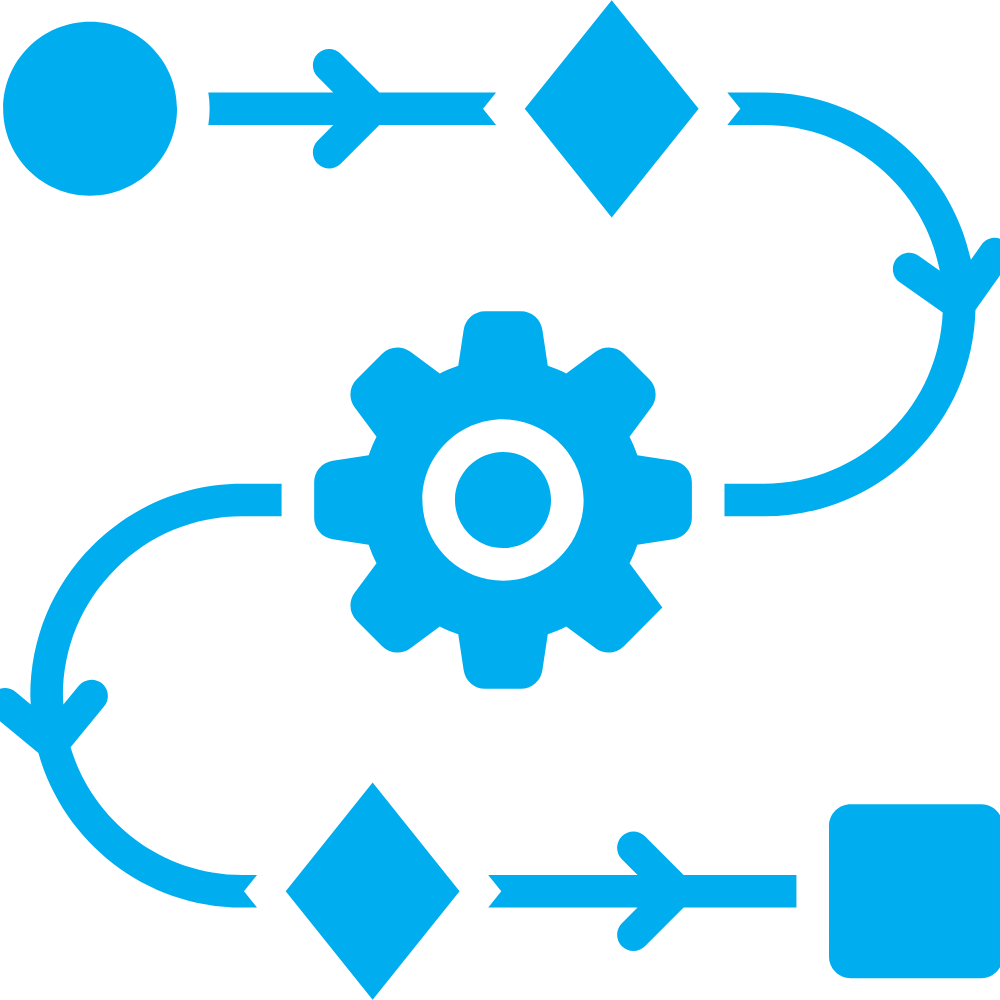 Security & Data
Security & Data
 Using MedoNext
Using MedoNext
 Accounts & Teams
Accounts & Teams
 Billing & Payment
Billing & Payment




Q1. What plans does MedoNext offer?
Available Plans:
- Vanilla A, B, C: For small to mid-size hospitals (10–100 beds).
- Standard HMS: For large healthcare setups (101–200 beds).
- SoftyCare & Jourlix Add-ons: For clinics, doctors, and digital record management.
Q2. Can I choose monthly or yearly billing?
Yes. MedoNext offers both monthly, quarterly, and yearly billing cycles.
- Flexible Payments:
- Monthly plans for startups and new hospitals.
- Yearly plans include cost savings up to 25% and priority onboarding.
- Easy switch anytime from your billing dashboard.
 Need more details?
Need more details?
Q3. Which MedoNext plan is right for my hospital?
Your plan depends on hospital size and feature needs.
- Clinics: SoftyCare EMR plan.
- Hospitals (10–30 beds): Vanilla C.
- Hospitals (31–100 beds): Vanilla A or B.
- Hospitals (100–200 beds): HMS Standard Pro.
 Need more details?
Need more details?
Q4. Can I upgrade my plan later?
Yes, upgrades take effect instantly.
- Upgrade: Pay only the difference for the rest of your billing cycle.
- Downgrade: Changes apply at the end of the current cycle.
- Free → Paid: Unlock all AI-powered modules immediately.
 Need more details?
Need more details?
Q5. How is billing and cancellation handled?
All billing is automated through secure gateways.
- You can cancel anytime from your dashboard.
- Invoices are generated instantly for every payment.
- No hidden fees — only pay for active months.
 Need more details?
Need more details?
Q6. Is there an API available?
Yes,
- MedoNext provides an Open API for third-party integrations like LIS, PACS, and pharmacy systems.
- Developers can use RESTful endpoints for seamless connectivity.
 Need more details?
Need more details?
Q1. Is my patient data safe on MedoNext?
Absolutely.
MedoNext uses end-to-end encryption (AES-256) and AI-driven threat monitoring to protect sensitive data 24/7.
MedoNext uses end-to-end encryption (AES-256) and AI-driven threat monitoring to protect sensitive data 24/7.
 Need More Help?
Need More Help?
Q2. Can I control who accesses patient data?
Yes.
- Assign custom access roles.
- Use two-factor authentication for staff.
- Track every activity with audit logs.
 Need More Help?
Need More Help?
Q3. How does MedoNext protect data in the cloud?
We use AWS Cloud Infrastructure with automated backups, redundant storage, and AI threat detection.
Q4. Can I export or backup my patient data?
Yes. You can export all records in Excel, PDF, or CSV anytime or schedule automatic AI-driven backups
 Need More Help?
Need More Help?
Q5. Is MedoNext compliant with data privacy standards?
Yes. We comply with HIPAA, NABL, and Indian Digital Health Mission (NDHM) standards.
Q1. Why is MedoNext different from other HMS software?
MedoNext combines
AI automation, EHR integration, and predictive analytics — offering an all-in-one healthcare operating system.
AI automation, EHR integration, and predictive analytics — offering an all-in-one healthcare operating system.
 Need more details?
Need more details?
Q2. How quickly can I manage hospital operations?
Hospitals can go live In less than 48 hours with our guided setup and AI-powered onboarding assistant.
 Need more details?
Need more details?
Q3. How does MedoNext simplify staff workflows and follow-ups?
Our AI assistant automates
- Appointment scheduling Queue flow Follow-ups, and alerts
 Need more details?
Need more details?
Q4. Can I integrate MedoNext with my in-house pharmacy and lab?
Yes. Our system supports
Real-time integration with pharmacy and laboratory modules for automated billing, stock, and reports.
Real-time integration with pharmacy and laboratory modules for automated billing, stock, and reports.
 Need more details?
Need more details?
Q5. How can MedoNext improve clinic efficiency?
MedoNext
Reduces paperwork, automates billing, and provides AI-based insights to optimize patient flow and staff performance.
Reduces paperwork, automates billing, and provides AI-based insights to optimize patient flow and staff performance.
 Need more details?
Need more details?
Q6. How does MedoNext boost workflow automation & productivity?
Through
- - AI scheduling,
- Predictive inventory,
- Smart notifications
— everything works in sync.
 Need more details?
Need more details?
Q1. How do I manage my clinic account on MedoNext?
You can update
profile, settings, and roles directly from the Admin Dashboard → Account Settings.
profile, settings, and roles directly from the Admin Dashboard → Account Settings.
 Need more details?
Need more details?
Q2. Can I add multiple users or staff to my account?
Yes.
- Add unlimited users and define access levels (Admin, Doctor, Receptionist, Nurse).
 Need more details?
Need more details?
Q3. How do I switch roles or permissions for my team?
Go to Team Settings → Roles & Permissions to edit access instantly.
 Need more details?
Need more details?
Q4. How do I remove a team member from MedoNext?
Simply disable or delete access from the user list. Their history remains stored for compliance.
 Need more details?
Need more details?
Q1. What kind of support is included?
We offer
10 AM–7 PM live support via call, WhatsApp, and ticket system. Premium plans get 24/7 AI chatbot help.
10 AM–7 PM live support via call, WhatsApp, and ticket system. Premium plans get 24/7 AI chatbot help.
 Need more details?
Need more details?
Q2. Can I switch plans later?
Yes, you can upgrade or downgrade anytime. The transition happens seamlessly with prorated billing.
 Need more details?
Need more details?
Q3. Do you offer discounts for HMS?
Yes, Multi-branch hospitals and yearly subscriptions receive up to 25% discount.
 Need more details?
Need more details?
Q4. What’s included in the MedoNext Starter Plan?
Core modules like patient registration, billing, pharmacy, lab, and AI dashboards
 Need more details?
Need more details?
Q5. Can I get a refund if I cancel early?
Yes, refunds apply to unused prepaid periods according to our cancellation policy.
 Need more details?
Need more details?
Q6. How can I get help or raise a support request?
You can:
- Raise a ticket from your dashboard.
- Contact via WhatsApp or email.
- Access our AI-driven help center for instant solutions.
 Need more details?
Need more details?
Load More
Didn’t find what
you were looking for?
Our team is just a message away — whether it’s a setup question or a deep dive into features.